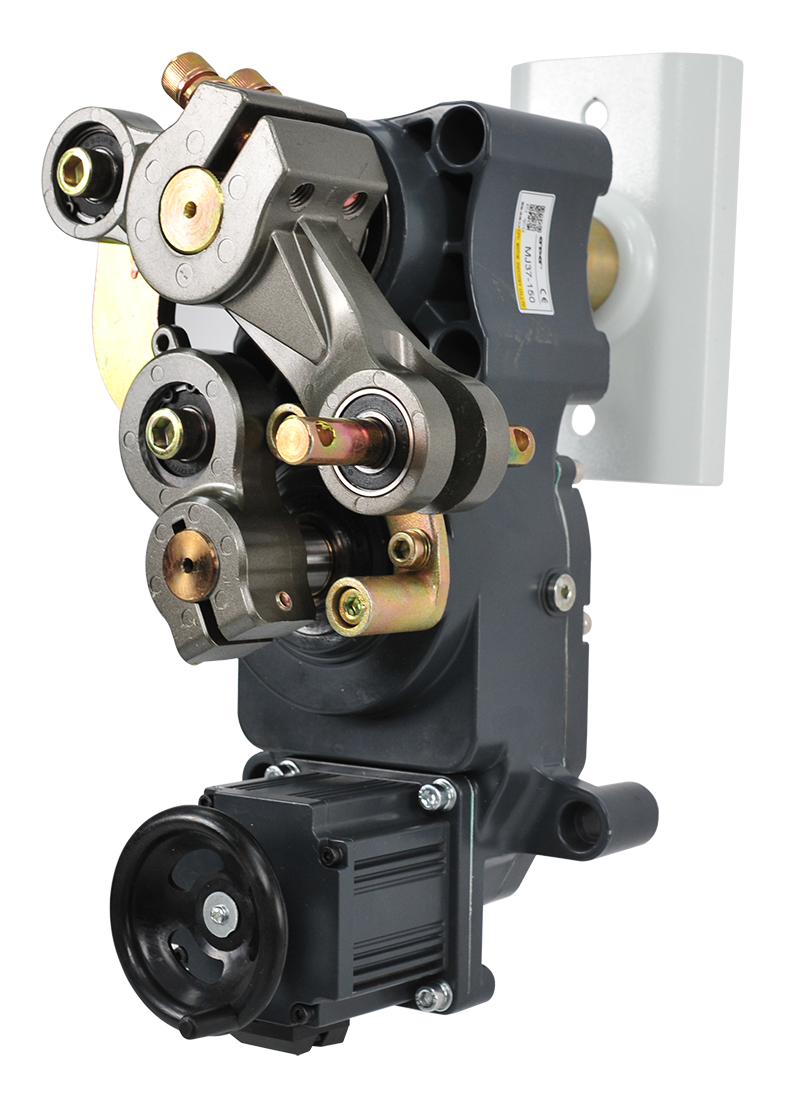
To ensure your safe operation, please strictly in accordance with the provisions of this manual.
This manual is copyrighted and may not be copied, cut, or modified without permission. Once found, the company will retain the contents of the manual without prior notice
Product Overview
Thank you for purchasing the fourth generation brushless barrier gate. This product is a typical mechatronics product with the characteristics of small volume, low noise, high efficiency, wide speed regulation and small steady-state speed error. The fourth generation reducer is special for barrier gate,with optional multi speed ratio, stable operation, and the customized gear has higher transmission efficiency and high stability, which is more and more respected by the market. It adopts the latest mold design technology, die casting manufacturing technology, and brushless control speed regulation technology. The arm can be interchanged quickly. Non clutch design is more convenient to use, and the machine core adopts gear transmission that speed is fast.The arc-shaped curved crank three-link structure makes the arm work fast and stable. Convenient maintenance and long service life.
Parameters of Barrier Arm Type,Length and Operation Speed
Functions
- The running speed can be adjusted from 1.5s to 3s,2.5s to 8s.
- Arm direction can be quickly interchanged
- Open the barrier gate by motor wheel when power off ,automatically reset after power on
- Curved crank arm three- link movement structure, the operation is stable
- Wireless remote control control open/close
- Auto reverse function(force adjustable)
- Infrared photocells connector is available
- Loop detector connector is available.
- Well-integrated with car parking system equipment,with wire control(must be switch signal)
- Connector for traffic light(AC220V,power less than 40W)
- Offering dry contact signal for car parking system(COM,NC,NO)
- Auto-delay when closing(adjustable)
- RS485 or CAN network communication interface(no need to install module)
- Counting interface
- 24V backup battery interface(Can be charged by using solar energy)( optional)
Technical Parameters
The first
- Working temperature(motor): -30℃~+60℃
- Rated Supply:24/100/240VAC,50/60Hz
- Running speed:1.2sec to 3Sec(adjustable)
- Rated power:160W
- Driving Method:Servo motor
- Humidity:≥85%
- Remote control distance:≤100M(open,sunny weather)
- IP Degree:IP54
- Motor No-load Speed:1400r/min
- Max Boom Length:3M-4.5M
- Deceleration ratio:1:50
the second
- Working temperature(motor): -30℃~+60℃
- Rated Supply:24/100/240VAC,50/60Hz
- Running speed:2.5sec to 8Sec(adjustable)
- Rated power:160W
- Driving Method:Servo motor
- Humidity:≥85%
- Remote control distance:≤100M(open,sunny weather)
- IP Degree:IP54
- Motor No-load Speed:1400r/min
- Max Boom Length:3M-6M
- Deceleration ratio:1:150
Diagram of 4th DC brushless mechanism
Product Size and Arm directions definition
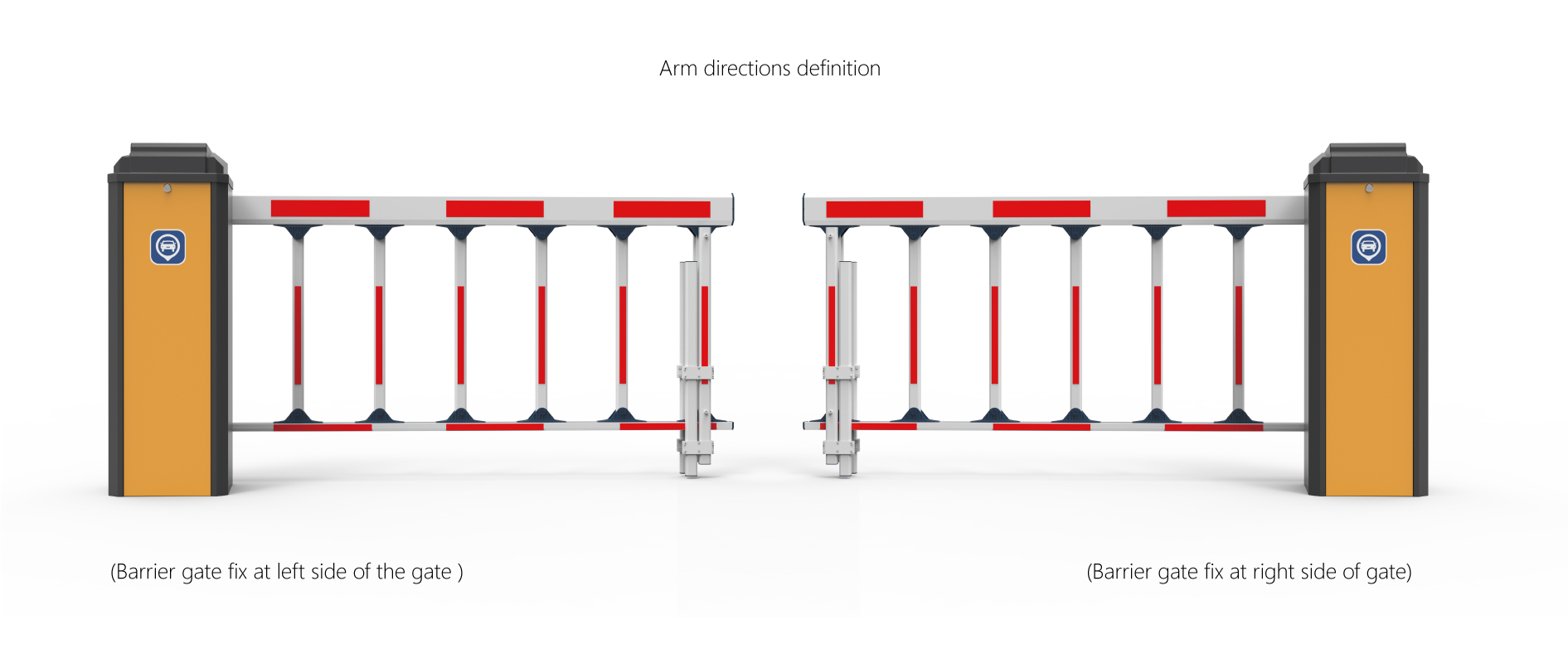
Installation, commissioning and use
1、Equipment installation
1. Please select the correct type of barrier gate according to the specifications of the pace,and then fix the barrier cabinet with expansion bolts.
After determined the position,the barrier gate foundation should be done according to the site conditions,and also make the cast-in-place basement for the non-concrete ground.
2、Select and commission spring
The barrier gate is well-adjusted before delivery.For further adjustment,please follow below instructions.
The spring is stretchable one and the specification is as follows:
Diameter 4.0MM green color
Diameter 4.5MM red color
Diameter 5.5MM blue color
Diameter 6.8MM yellow color
Diameter 7.0MM white color
The spring length is subject to the actual product. Design changes will be notified separately.
3、Adjust the Position of Barrier Arm
To adjust the position of the arm (for example, after exerting excessive force), please take the steps as below:
- open the barrier gate door and remove the cover
- Loosen the two fastening screws of the DZ-8 on the pendulum shaft with an M12 Allen key, so that the barrier arm can be repositioned by hand.
- Calibrate the position of the barrier arm (horizontal position, as shown in Figure 1).
- Use a hexagon wrench to re-tighten the two fastening screws
4、Spring selection table
(the parameter is based on the company’s arm)
5、Barrier arm balance adjustment
- Please check and confirm arm status in horizon and vertical position,then tighten 2pcs M12 screw.
- According to arm balance status, repeat adjusting the spring level of tightness of M8*140MM, make sure the arm open and close in stable.
- For the barrier gate with double springs,please adjust the two springs simultaneously.
- If arm open and close shake too much, Please check below picture. Open arm shaking a lot means spring is too tight, loose a little. Close arm shaking too much means spring too lose, repeat tighten a little spring.
6、Electrical installation, wiring diagram
- The internal wiring of this machine has been completed when it leaves the factory, please do not change it, just connect the 220V power supply and the protective ground wire to work.
- Traffic light interface: 2A24V voltage traffic light use.
- Infrared anti-smashing interface: external infrared anti-radiation device, and the switch signal of the anti-radiation output can be connected.
- Ground sense interface: support external ground sense. When using an external ground sensor, you only need to connect the switch signal output by the ground sensor.
- Parking system interface wire control interface: connect the switch signal from the system to this interface to control the barrier.
- Starting limit and landing limit signal output: output COM/NO/NC switch signal to the system to inform the current state of the barrier.
- RS485 or CAN communication interface: PC software can be used to manage more than 15 barriers.
7、Function setting description
When setting the function, please press the menu button on the control panel. The Nixie tube displays H00-00 or H00-other numbers. We correspond to the function parameter table code to enter the required function parameter setting. For example, H00-00 is the UP ARM speed adjustment, and then press the confirm button Enter the parameter setting, the number will be displayed on the digital tube, then press the up or down key to set the required UP ARM speed number, and then press the confirm button to complete the ARM-up speed setting.
The other function settings are the same as the example settings.
Function setting parameter table
8、Error code
9、Learning type remote control
The remote control using special IC learning code remote controller, 418MHz wireless frequency, strong anti-interference, long remote control distance, that can up to 100meters in good weather, use easily and durable. The receiver of learning code remote control can store 16 different remote control codes, and support unlimited number of same code remote control. The external receiver learned the remote control within 5 seconds when power on,press the open/close key at the same time to complete the learning, and reset to continue learn when not complete. If repeat the learning, open the external receiver shell, there is a white button on circuit board, hold down 15 seconds to delete the remote control code, continue to learn or press the white button to learn.
Arm length speed comparison table
Service Items
1 One year’s free servicing is supplied(not including the arm);
2 Lifetime charged servicing is offered;
3 Technology servicing is supplied.
The following situations are charged for servicing(or changing):
1 Broken by the wrong installation.
2 Broken by improper voltage.
3 The surfaces of the system destroyed by wrong installation or use.
4 Broken by natural disaster.
5 Overdue.
6 Servicing items out of our promises.
Product Maintenance
1 Keep the barrier gate clean
2 Check the joints ever month in case of any loose parts.
3 Check the spring elasticity after the barrier gate running 3000 times.
4 Check the easily worn-out parts(like the spring,limit switch),every half year and renew it.
5 Remote control distance will be shortened or not work in case like big object screening,battery exhausting,extreme weathers.